#on external drives NOT just online backups
Explore tagged Tumblr posts
Text
word randomly deciding to fuck with my files and screw up the saving process is going to give me a fucking heart attack
#truly feel like I’m about to throw up#nothing is lost but something is definitely wrong#and I’m TERRIFIED to open the Nancy pov so if the new chapter isn’t up tomorrow it’s because I haven’t edited it yet#because word has decided to move and rename all my files and make them hard to save correctly#and I almost lost the lethal company au and nearly had a panic attack about it so!#we’re doing our best out here tonight#remember to regularly back up your files kids#on external drives NOT just online backups#man fuck the constant presence of the internet sometimes
13 notes
·
View notes
Text
i love it when i get possessed by the urge to do something and i feel like i must do it right away Or Else
#it's not even about school work this time. gdi.#i was talking to a friend at school about lost media in general and fanfiction in particular#and realized that i haven't backed up fics from my bookmarks in years#and now i feel the need to Immediately wade through a backlog of fic at 11:00 PM.#i am not going to do that.#but also i do have a small archive of my own but half of it isn't sorted#and that will cause problems bc my backups are all pdfs and i'd like to have epub versions as well.#so. now i gotta trawl through all that shit. and get epubs of any fics that are still online. (i don't Have to but brain demands-#-i be thorough. so. i guess that's on the list.)#so now i have a summer project i guess. i'll be backing up fics in general but sorting and making redundancies for fics is the goal.#granted it's only fic i enjoy and a personal archive on my own hard drive to preserve my own tastes.#but it still feels important.#i need to set up an extra gmail account too so i can store them on google drive for some additional external storage.#sorry this is really rambly i just am Possessed by the need to do this and uh. i have work at 8 tomorrow morning lol#but downloading and backing up fics i like is very important to me. the next goal is to track down ones i have on my other devices and ensu#e that i have them.#i have. a problem. it's fine
1 note
·
View note
Text
Back Up Often, Back Up Local.
Hey kids, it's your local elder millenial coming at you live to remind you that anything on a cloud server or a social media network (including this one) is not to be considered secure. If you have artwork or writing you value, back up often, and back up local. Storage space is cheap, get yourself some USB sticks or an external drive and store that shit, or god forbid, if you're lucky enough to have access to an optical drive every so often burn a disc of archived works. There is no promise that an online server you post to will be there tomorrow. I've just learned that ello shuttered overnight and took down all the artwork stored there. It's no big one to me because I store local, but there's a lot of people who are hurting due to the loss, and I've been there kids. I did heaps of really interesting writing and artwork that I published on servers that don't even exist anymore. Even well maintained, well loved servers reach the end of their lifespan and are switched off, decommissioned, and or compromised. Power outages, natural disaster, the works - keep it in your own hands, and you know exactly where it is and what state it's in.
If you have questionable living arrangements or dangerous people around you that make your art or writing insecure at home, the next best thing is to email to a trusted friend and get them to download and store local.
Storing across multiple platforms is better than nothing, I guess, if you don't have that option - so Google Drive and Protondrive, multiple different email addresses (mail them back and forth) and private posts on networks on which you don't usually publish (Dreamwidth is still going strong and is actively involved in fighting restrictive social media laws - they deserve your attention).
If you write in Google docs, for the love of pterry back it up or post it privately somewhere else once it's done.
No one tells the young people, so I am going to - back up often, and back up local. If you live through your art, keep it in your own hands. Do not trust corporations to keep your shit safe for you, and remember - you can never have too many backups.
#public service announcement#back up often#back up local#old lady learnings#i've been on these tubes for long enough that the tube reference makes sense#I got my first email address in a year with a 19 at the front#I've lost more data than I can possibly describe#back up often back up local
254 notes
·
View notes
Note
Hi Pia.
I want to ask— do you backup your wips? How do you do it?
I know there are things like Cloud and Dropbox but those are practically at the mercy of big corporations and with ai scraping now being the norm it feels risky saving work with online backup.
Do you use a USB instead?
Unfortunately nothing is risk-free these days.
I once saved a story to three different USBs, all different brands, and they all corrupted. Not all at the same time, but they all eventually lost the data. This was over a period of ten years, but of course some people have been relying on USBs etc. for this long now. Same with CDs burnt with data (something we used to do before USBs were cheap).
In fact a new study shows that over half of all external hard drives and USBs over a certain age (I think around 5 years) are already corrupted and often not being checked enough to check if they're still containing/keeping the data necessary. (To say nothing of entire batches of like Seagate and other brands being notorious for literally just...losing data and corrupting at any point in time - which is an issue for actual hard drives within the computer as well).
USBs and external HDs aren't necessarily safer.
In general it's a good idea to back up in three places, though this still isn't enough to guarantee safety. Those three places should be: a) hard copy (i.e. USB or external hard-drive), b) cloud copy (i.e. Dropbox etc.), c) on the machine itself (if it's a desktop). You can sometimes do like, a + a + c or b + b + a etc.
It still doesn't guarantee preservation of data! I think that's the hardest thing about preserving data and back-ups overall.
I have an extra bonus 'back up' in that 99.5% of all my writing is already public. And that a lot of that writing has additionally been snapshotted into the Wayback Machine. If all my methods somehow corrupted or failed, I could literally copy/paste my stories from AO3 back into Word documents (in fact I've actually done this before because I frequently go back in and edit AO3 chapters for typos etc. but don't mirror those changes in the original documents, so sometimes if I want to update a story, I'll copy/paste the AO3 chapter and override the original document).
Anyway, I use Dropbox Business (cloud), hard external copy (though not as often as I should), desktop version, and then also the AO3 version. Dropbox Business has additional data recovery protections that general Dropbox accounts don't.
We are always at the mercy of big corporations, anon. Big corporations make USBs. They make faulty external hard-drives that we sometimes mistakenly trust. Like no, they're not scraping for AI the same way, but I no longer believe - unfortunately - that this is truly preventable. Short of going a grassroots Linux direction, which...I can't, lol.
(This is a reminder to all writers: Back-up your writing! The beginning of the year is a good time to remember to do it, if you're not doing it every 3 months).
(And also, check all your USB/external hard drives! And make sure they're not your only source for that content, because you would not believe how much they degrade over time.)
If I ever needed a 5th option, I host my own domain and have done so through the same company for over 10 years with very high fidelity, and I would just dump it all into a database there so I could pull it back if necessary. That's not ideal (it's probably the easiest way I could be hacked because I check into the cpanel the least often), but it's doable.
But yeah I've been Dropbox Business for a long time. I don't like everything about them, but I trust them a lot more than Microsoft OneDrive (which I refuse to use) and many other cloud networks.
As for AI scraping, since 99.5% of my stuff is on AO3, it's already been scraped, and it's delusional of me to think it hasn't been. I have already had the majority of my art scraped into Midjourney, so sadly I've reached a level of disgusted acceptance that the gormless unethical billionaires of the world will just do what they want. If it has an internet connection to it, it's probably been scraped or will be scraped and putting something on a USB isn't going to stop that, because it needs to come off a USB if I want to work on an ongoing story.
#asks and answers#pia on writing#back up your data!#back up your writing!#honestly my first experience of losing data was#that when i was about 11 years old i typed a science fiction novel#and was printing it out as i went and had it backed up onto floppy disc at the same time#my mum threw out all 100+ pages (size 10 courier font)#and then the floppy discs died#i lost everything#this was before the internet was really a thing#and desktop computers were largely used for writing letters and faxes and games#and printing shit out#and sometimes faxing#nothing's safe#we only have degrees of safety#but safety is only ever an illusion we pull around ourselves like a blanket#until we realise that the bedbugs came too
18 notes
·
View notes
Text
This turned into a long-winded rant about an expensive Anker product I regret buying, so I'm putting a read more to save your dash.
I don't know why I keep giving Anker my money. After the Eufy scandal I should've stopped. But when it came time to buy a UPS for my computer, I saw the Anker SOLIX collection. I'd had nothing but BAD and unreliable experiences with their old, non-SOLIX batteries. They regularly stop charging, die randomly, forget how much their charged, etc. etc. I surmised it to me trying to use it as a UPS when it wasn't UPS certified. So I learned Anker had UPS-certified batteries, I decided to give a try.
I thought about trying EcoFlow since I really hate giving Anker my money, but I had no experience with the company up until then, so I just caved and decided to get an Anker SOLIX C300. Literally the worst money I've ever spent.
I bought the Anker SOLIX C300 because it was UPS certified. For those that don't know, that stands for Uninterruptible Power Supply. The intention of a UPS to keep your computer powered on, even when the power flickers or goes out entirely. That's what I wanted because my M1 iMac (can't draw more than 80W) is my home base for all my computers. All Syncthing devices come back to it. Jellyfin runs off of it. Homebridge runs off of it. Essential apps that I not only need to run constantly, but have a tendency to corrupt themselves if they're abruptly and improperly quit.
So I bought a UPS, so my computer could stay alive forever. Biggest fucking mistake I've ever made. Not only does the Anker SOLIX C300 NOT work if the power flickers on and off a few times before it actually goes out, but it lacks any type of voltage regulation. According to online reviews, the voltages it kicks onto battery power are allegedly far too wide to be a useful UPS, and to top it all off:
THE DAMN THING KEEPS TURNING OFF ON IT'S OWN!!
Even without the power flickering or going off, the battery will randomly make a loud click and shut off power to the outlets, killing my iMac and all its apps and external drives. It does this once every 24-48 hours, and that's bullshit. I bought a UPS to stop my computer from experiencing power outage shutdown, and this dumbass Anker battery is now causing them. Far more than would naturally occur.
It's horseshit. On top of all that, Anker allegedly removed a Battery Charge Limit function and a Battery Health Report function from their app. They claimed this was to "rework them and reintroduce them later," well that statement was made over a year ago. Shady business practices from a shady ass company. I don't know what I was thinking giving them my money.
And the nail in the fucking coffin is I'm stuck with it. The EcoFlow River 3 Plus is a much better product with all of the removed features, far better UPS capabilities, and it's currently on sale for only $10 more than I bought the Anker SOLIX C300 for. I cannot explain to you all how much I regret buying this product, but even more so: I didn't buy it. If I would've bought it, I would've returned it. But I can't because I got it as a gift from someone else, so I'm stuck with. If it were up to me, I'd get my money back and buying an EcoFlow River 3 Plus.
This is absolutely bullshit. If you you made it this far into this post, my closing piece of advice to you is:
STAY THE FUCK AWAY FROM ANKER, ESPECIALLY THEIR EXPENSIVE PRODUCTS
I dread to see how awful their 6+ kWH home backup batteries perform if this is how their $200 ones do.
4 notes
·
View notes
Photo

Are You Experiencing a Slow BBB Connection? Dear friends, I just wanted to remind you that four times daily, I back up the entire internal hard drive of my web server machine to an external hard drive. This is automatically done at 4:00 AM, 10:00 AM, 4:00 PM and 10:00 PM, my local time. To give you a point of reference, we are GMT+10 here, which means that it will be 14 or 15 hours earlier than my local time on the U.S. East Coast. Each backup at those four hours of the day usually completes within an hour's time. Please note that when these automated backups occur, the web server machine becomes sluggish, and this will more than likely affect your ability to connect to any portion of the Bill's Bible Basics website and the BBB Blog, As a result, if during any of these four time frames you click or tap on any of the BBB article links, poetry links, KJV Bible Verse List links, or blog links which you find on Facebook, or on any other social network where I participate, you may not be able to successfully connect to the BBB website or to the BBB Blog until the backup has completed. Either that, or you may possibly be able to connect, but the web pages may stall and load very slowly in your web browser. Also, you need to consider how far away you may be from me. For those of you who live on the far U.S. East Coast, you are close to 7,000 miles away from me. That is A LOT of server hops, and I know for a fact that with the data travelling such a great distance, Internet congestion and other issues can weaken your connection to my web server and make it unreliable. The same thing occurs when I reach out to the U.S. East Coast from here. The minute I pass the U.S. West Coast and head east, things begin to become troublesome, and I may have trouble connecting to a site, and loading a web page. The bottom line is this, if for some reason you cannot connect to my web server, then just wait a while until you are outside of the above four time ranges, and try again. If you are trying at a different time of day, and still have problems connecting to my server, it may possibly be due to Internet congestion, or some other issue beyond both your and my control. Also, as I have mentioned before, please be aware of the fact that we do have unexpected power outages here. When these occur, BBB links on Facebook and other social networks to the BBB website and BBB Blog will be totally dead in the water, until power is restored here, and I can get the web server back online again. I hope this information helps some of you. Thanks for your patience. https://www.billkochman.com/Blog/index.php/are-you-experiencing-a-slow-bbb-connection/?Are%20You%20Experiencing%20a%20Slow%20BBB%20Connection%3F
#ARTICLES#BIBLE#BIBLE_STUDY#BILL_KOCHMAN#BILLS_BIBLE_BASICS#CHRISTIAN#CONNECTION#KING_JAMES_VERSION#KJV#LAG#LOAD#LOAD_TIME#LOADING#LONG_TIME#POETRY#SCRIPTURES#SERIES#SLOW#VERSE_LISTS#VERSES
2 notes
·
View notes
Note
im kinda new to archiving stuff but i wanna save as many fob concert vids i can from tiktok, do you have any tips? should i save them to my laptop instead of my phone cause im a bit worried about storage space
ohhh !!! :o
hold on let me put a cut damn how did this post get kinda long lol
for storage yea basically i personally prefer using my laptop/desktop just because. i feel like it's so much easier to do things on there lol like i'm sorry but how does ANYONE organise their files on their phone or get ANYTHING done in a mobile browser these days😭
anyway. also cus memory is dirt cheap and you can easily hook up an external hard drive (from a reputable company…) to your laptop to store your archive. you can research if u want hdd or ssd but basically you won't rlly have to worry ab space that way. also backups are an excellent idea and you will never regret having one or several, let's put it that way
for the actual saving..i really think it depends on what your priorities are, so for me i get quite nitpicky and i'm usually looking to download in the highest quality and resolution i can get and without a watermark if possible (i just think they look gauche. LMAO)
these days i pretty much use open video downloader to download videos from almost anywhere and it's been working great so far. it seems to grab the best quality automatically, i like that it puts the original link in the metadata so you always have the source at hand, and it names the file with the caption (as much of it can fit anyway lol)
however im guessing you might want something more immediate so i think there are many sites that can download tiktoks for you, ive tried out cobalt and it's simple, great and speedy ! in my experience tho.. it doesn't always grab the highest resolution.. ?
(i literally just tested it now with a couple toks and it grabbed them at 1024p. even tho i got them nice and crisp at 1920p with ovd😅 hold on let me just. show the difference


zoom in on both screencaps and you'll see!!
i think this might be true of most online video downloading sites tbh but if anyone has any other recommendations pls sound off !!)
HOWEVER. if you dont care ab all that and just want as many vids asap so you can watch them in some form offline cobalt is a good option tho!
EDIT: turns out apparently you can change the download settings on cobalt so you can get hq!! play around with it and see if it gets you what you want!👍
#i totally forgot ab the us tiktok ban somehow. as in i literally was reading ab it and all and it still didnt like. hit me LOL#but yea without getting too into it i think ovd is basically like an easy to use interface for yt-dlp#so you dont gotta do command line stuff urself#i have tried pissing about with yt-dlp but like honestly . im dumb and someone's alrdy done the hard work on the app so i cba HAHA🙏#i first saw cobalt rec'd in a tumblr post actually and its neat for sure but doesnt give the control i like#i havent used cobalt for any other sites actually so might be worth testing it out for other stuff!! but ive come to rely on ovd basically#but i get too into like. details and preserving the quality etc lol so if you dgaf by all means get saving u know! its up to you :)#ALSO...... idk if this is obvious but determine your file naming system/organisation from the get go.#like when u KNOW what vid u wanna recall but all u can see are 100 files all named ''114576387568.mp4'' ur gonna kick urself LOOL#q&a
5 notes
·
View notes
Text
2. Writing Set Up: Where to Write Your Draft
Before you even start writing, you’ll need to find a writing program/medium you feel comfortable working with.
I promise you—from start to finish—you’ll look at your draft for a couple of hours at minimum, so I suggest you choose a program/medium that aligns with your individual needs. Now it’s time for you to identify what those needs might be.
Here are some options:
Creativity strikes while you’re cuddled up in bed or on your commute to work?
Try writing on your phone/tablet (unless you’re the one driving, of course!)—you can use pre-installed apps like Pages (iOS) or your Notes/Memo app. You can also download free writing applications like Google Docs. Google Docs works on and offline on basically any mobile device, which is great for when you’re on the go!
You prefer writing/typing on a computer?
There are many desktop writing programs like LibreOffice (free for Windows, Mac and Linux), MS Word (needs to be purchased/subscription-based), countless online text editors or the browser version of Google Docs.
You need to physically feel the words flowing through your body?
Well, imagine you’re a classic author and write them down by hand on generously perfumed paper (preferably with royal blue ink)! Of course, you can also use Post-it notes or that coffee-stained notebook from 2013. Regular paper will do, too, though it’s obviously not as cool.
Of course, there are many more options to choose from, but since you’re just starting out, I suggest you try free and more readily available programs first. Everything has its pros and cons, but digital writing is generally pretty clean-cut and saves you the trouble of digitising hand-written drafts (which you’ll need to do if you want to share your writing online! Unless you want to share scans of your beautiful handwritten writing, of course!).
But before you settle for one (or more!) program/media of your choice, you might want to consider a few things:
Is your writing easily accessible to you? → Can you add to your draft whenever and wherever creativity strikes?
Does your writing program save your progress automatically? → You don’t want to lose hours upon hours of work because you forgot to save your progress!
Is your writing secure? → Is your writing uploaded to a cloud? Will you still be able to access your writing if your computer crashes or you lose your login data/ phone/notebook? Can you easily create external backups of your files?
It really doesn’t matter what you need to write down at this early point. Be it an idea, rough outline, dialogue, stream of consciousness, mind map or a finished draft—you just want your entire writing process to happen in a secure, accessible location that you feel confident working in. There is no perfect writing program; whatever program works best for you is the best program for you!
For example:
I almost exclusively write on Google Docs since it meets all my personal writing needs: It’s a free cloud service that syncs my files all across my devices (phone, laptop, tablet) regardless of where I am. It has an intuitive interface with all the basic writing/formatting tools I need.
Once a month, I download my most recent drafts as “.docx”-files and back them up on an external hard drive—so even if I can’t, for whatever reason, access my Google Docs account, my files are still secured in a different location.
Sometimes, I make use of handwritten notes, too—though I keep losing them or can’t decipher my handwriting…This seems minuscule or even funny, but it’s hard to come back to an idea when you’ve literally lost the physical manifestation of it!
Next: The Idea: Coming Up With and Developing Your Idea (with examples)
Masterlist
6 notes
·
View notes
Text
Ask response:
"If you answer this ask (you don't have to), can you block my name? I'd rather be anonymous, but I wanted to ask if you know of any good places to host media like Discord? Or just place where you can leave and label the stuff? Because I have discord servers that contain my own story ideas and pictures to go alongside it, and while I can store it all on a USB, I'd rather have it all in one place where I can access. Sorry, I know I'm not really phrasing this well, but do you know of anywhere you can store ideas, text, pictures, links, etc, that are simple and easy to use? Like I can load it up, log in, or whatever place a picture I have for a certain story full HD, and it stays there forever until I delete it never looses its quality or the text I place can be edited and added to"
My apologies for the inconvenience of not having anon asks on, I got hazed by some people back in the Homestuck days and once was enough. Some people are cruel cowards and I won't subject myself to such harassment again.
There's several. I recommend using multiple sources:
Google Drive. Basic space is free, but it's Google. Storage is at least cheap, if you need more. I won't link this.
Dropbox. The OG online storage backup. Cheap.
OwnCloud. It's simple to get up and running. There's a cool markdown text app called qownnotes that can hook into this, too!
Github and its competitors. You can make a repository with all your stuff and folders, mark it private.
Use a wiki service. There's a few FOSS wiki solutions! DON'T USE FANDOM!!
Neocities. If you pay 5$ a month, you're doing a good deed and you can make your own funky website, too.
Archive Of Our Own, aka Ao3 for your text. You can set it to only you can see it! If you have hosting space, you can actually fork the software for it! It's an archive! It's what it's for! It has an original work section!
BACK UP YOUR STUFF LOCALLY! Big local storage has gotten way, way more affordable. You can get a 2 tera solid state external drive for under 120 dollars, a spinny disk external drive for under 70$. If you don't want to use Amazon, check out Best Buy or a local computer shop for options.
You're most likely gonna use money. I know money's really, really tight for a lot of people and the situation just plain sucks. I can't do much but offer options for people to ponder.
My recommendation is to back up your stuff to a physical location, and to rent online storage space with multiple vendors. If you don't mind using google for now, use both GDrive and Dropbox for simplicity. If you don't mind doing more and learning some things, use Dropbox with OwnCloud, and post your text to Ao3.
I do NOT recommend Imgur for photo backup.
I do NOT recommend Apple services unless you already have an iPhone/Mac device.
12 notes
·
View notes
Text
I took a break from posting art online……and then lost all that art.
So I decided to take a big break from posting to social media a few months ago. I would occasionally but the majority was kept offline. I reached a stand still with my art and felt like I needed to just work through stuff without the worry of posting it anywhere. I wanted to experiment privately without any outside input to really focus of what I wanted to improve. I just drew to draw and drew what I wanted (so HOW stuff and my own comic stuff basically). And it was amazing for my mental health. I was pumping out concept art for my comic and really honing my style to reflect how I wanted it to. It was liberating to make art without sharing it anywhere besides a few friends.
And then I accidentally deleted Procreate.
Apple has a fun lil system where if you want to remove an app from your home screen, it has a window that pops up asking to delete the app or just remove from Home Screen (it should be noted that the delete completely option is the one at the top and highlighted red). I’ve always thought to myself how bad a system that is and it would be so easy to accidentally delete an app instead of just moving it if you weren’t really paying attention.
I went through the five stages of grief in about thirty minutes when I realized there was no safe way to get 6 months of work back. Six. Months. Normally, I backup to an external drive once every two-weeks to a month at the latest, and upload finished pieces to my drive. But because I wasn’t posting it anywhere, I didn’t feel the need to and just kept forgetting. And forgetting.
So I have no one to blame other than myself. I know I wanted a revamp but a hard restart isn’t really what I had in mind. Some stuff I was able to get WIP shots of and could save but most is gone.
One piece I did manage to get my hands on again was just a quick collage of face study’s for Bo and Vincent, in their 20’s. They did have color but this shot of the sketches were all I had sent. Them smiling makes me feel pretty okay with things. I’d say lesson learned but this was a lesson I already knew and slacked off on. Don’t slack off. Back up your digital work. Even if you’re not posting online. Back. It. Up.
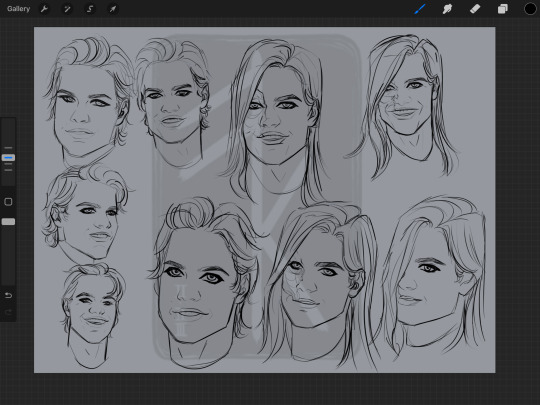
#house of wax#vincent sinclair#bo sinclair#slashers#how 2005#horror#my art#lester sinclair#procreate#digital sketch#art wip#im an idiot#but whatever
16 notes
·
View notes
Text
After recently losing my hard drive with 5 years worth of stuff (video games, Obsidian vaults of fanfic and original fic ideas, art) erased by an accidental reformat by PC repairers, this is my PSA to anyone reading this to please backup multiple copies of your important stuff onto multiple platforms like an external hard drive, CD, USB, online Cloud like Google Drive, or anything else other than just your PC/laptop hard drive.
My PC’s Windows system got corrupted without warning and I was totally unprepared. Luckily, I was able to recover most of the fic ideas I lost from Google Docs Version History and art from Dropbox. So I ended up losing 7 months of work instead of 5 years, whew. But the fic and art ideas I only had stored in my Obsidian Vaults and Notepad++ on my PC are lost forever. 😢😭
#I haven’t cried so hard in a long time#damn it’s gonna be a lot of work finding all that stuff in the internet again#my Wei Wuxian picture collection 💔#important#obsidian#save#stuff to remember#life lessons
5 notes
·
View notes
Text
So I just took the LSAT today and to be completely honest… wasn’t as bad as I thought it’d be. Somehow finished every section with time leftover to doublecheck my work! Feeling pretty good about it 🥰 even though I pulled an all-nighter before it and still haven’t slept… 🫠
Not intentionally, mind you—LSAC’s new online LSAT Proctor software isn’t compatible with the new MacOS Sonoma 14.0… so spent all night trying to learn how to downgrade my MacOS version in order to download the testing/proctoring software before my 7am exam.
Turns out, on silicon-chip Macs (M1+), you can’t just simply downgrade or restart/reboot your laptop to the software it originally came in. That’s apparently only an available option on Intel Macs.
Instead, if you have a silicon Mac, you have to go through the complicated process of:
1. Backing up your Mac using Time Machine on some other external hard drive or disk (since downgrading completely wipes your startup disk and erases all data)
2. Setting up a Bootable Installer—also on an external hard drive (separate)
3. Downloading the version software from Apple’s App Store (the easiest part of the entire process! Though, of course, you can’t even run it until you’ve done everything else first)
4. Using the Terminal app and running the specific (in my case, Ventura) command as found on Apple’s website and proceeding with the rest of the commands to get it working.
which… don’t get me started on figuring out how to set up a Bootable Installer. This was all completely foreign to me and honestly I was two “error” messages away from a complete mental breakdown.
At 5am, I gave up and woke up my poor friend to beg her to let me use her laptop for my LSAT.
If anyone can send me a crash course on using the Macbook’s Terminal app, it would be more than welcomed!
At this point, I gotta set up a Bootable Installer just for the spite of it. Never letting myself get blindsided like this again! Will always have a backup version. Learned my lesson lol
#macos sonoma#lsat#technology#programming#coding#macos#macos 14#LSAC#silicon#macbook#personal#lialifelounge
6 notes
·
View notes
Text
Cybercrime - Introduction down to Ways to Prevent It
We frequently read about Cybercrime in the news, but do we truly understand what it means? Cybercrime is a widespread issue that threatens our safety and privacy in the world of technology.
Technology advancement has led to an increase in crime, and criminals have evolved and learned to adapt. We must educate ourselves on the problem in order to protect ourselves and effectively prevent it because it is really concerning.
Cybercrime is any illegal activity or misconduct involving a computer, network, or interconnected device. Criminal acts include hacking, gathering private information, identity theft, disseminating malicious software, phishing scams, and other associated crimes.
youtube
According to the most recent Internet Organized Crime Threat Assessment (IOCTA), cybercrimes are becoming more aggressive and confrontational. This can be seen across the various forms of cybercrime, including high tech crimes, and sexual extortion.
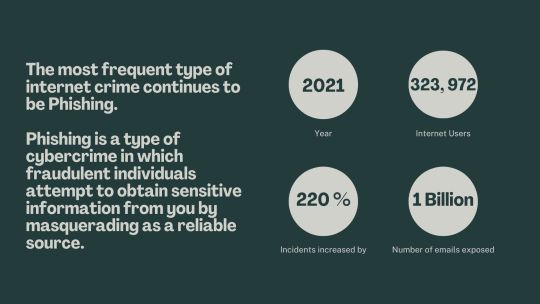
Reportedly, 323 972 online users fell for phishing scams in 2021. This indicates that roughly fifty percent of the users whose data was compromised fell victim to a phishing scam. During the pandemic's peak, phishing incidents increased by 220%.
1 in 5 internet users had nearly 1 billion emails exposed in 2021. This may help to partially account for the ongoing nature of phishing assaults.
Financial loss is one of cybercrime's main effects. Ransomware assaults, email and internet fraud, identity fraud, as well as attempts to steal financial account, credit card, or other payment card information, are just a few examples of the numerous profit-driven criminal activities that can be classified as cybercrime.

These three represent a few different categories of cybercrime.
Due to increased number of connected devices and people, the threat of cybercrime is greater than ever. Bullying, copyright infringement, theft of personal information, and hacktivism are just a few examples of the many various ways that cybercrime can manifest.
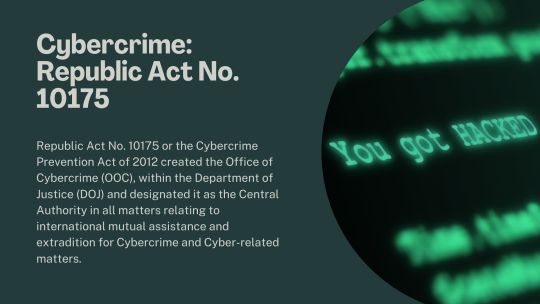
Presented above is the law established regarding the cybercrime prevention in the Philippines. Being a student of criminology, it is crucial for me to understand cybercrime, its various forms, classifications, and methods of prevention especially the laws implemented in the country to do so.
youtube
Now, a large number of national security-related crimes, financially motivated offenses, crimes against individuals or property, and crimes that violate public morals are the primary targets of cybercrimes committed in the nation whether they are committed using technology or as the target of the crime itself.
It is essential that individuals and organizations take safety precautionary measures to protect themselves in order to prevent cybercrime.
Here are some of the useful tips that can help us maintain our safety and privacy:

We have the key to our safety, thus we must exercise vigilance.
Never provide personal information online, particularly banking information and OTPs. Watch out for the websites you visit and so on. Lastly, we must treat cybercrime seriously and alert authorities to any suspicious behaviors.
Additionally, there is a new two-factor authentication feature that requires a code from another device or login method to provide a higher level of security to your accounts. To guard against ransomware attacks and other data loss, regularly backup your data to an external hard drive or cloud storage.
Last but not least, educate yourself. Keep informed of the most recent developments in cybercrime and understand how to protect your devices and data. You can reduce your risk of falling victim to cybercrime and aid in the protection of your personal and financial information by complying to these rules.
-----
Group A - GE5 (Members' personal experiences of Cybercrime)
De Pedro, Wenn Heart C.
"Given that our world is now filled with technology and that almost everyone uses a variety of digital devices, it is important to be aware of many different types of crimes, especially cybercrime. We must defend ourselves against intruders who might abuse our privacy and security. I once watched a legal drama where the main character was seeing someone and someone had secretly installed a spy camera in her room without her knowledge. Throughout the entire relationship, her boyfriend had been watching everything through the spy camera. She found the hidden spy camera in her room after they broke up.
He only claimed that he did it to make sure she was safe when she confronted him. When things got heated up, he threatened to leak the contents of the spycam to the world if she didn't start seeing him again. She was struggling to decide what to do when the guy got into an accident and blamed her, threatening her once more that he would seriously spread the information around. She filed a case against him because she was worried about what might occur. Everything was made clear, and her case successfully won.
The lesson that I learned out of this particular incident and that show is to always be on guard. You need to be always aware of your surroundings in order to know whom to trust and regardless of whoever you trusted."
Paz, Darlen D.
"I don't have any experience but I saw and read a lot of people who are bullied in the internet because there is a wrong move or you say something, there so many hurtful words you will get. I already encountered online that you may receive a link and when you click it, your social media account will get hacked. As some online conduct is sneaky and illegal in character, it is our responsibility or to know as a criminology students to enlighten yourself on this new and developing field of study. As you can see via the internet, today's criminals have shifted to cybercrimes and commit a variety of frauds and unethical acts.
I can personally provide the following advice to people so they can learn how to stop cybercrime on their own:
Use different passwords for various platforms; never use the same one.
Avoid clicking on links with an unknown source.
Set up web browser filters to only access trustworthy websites."
Magdaraog, Joan
"I once received an email from a Facebook friend saying, "You are the one in the video." Since we are not close, I clicked on the link because I was intrigued to see what was in the video. As soon as the link requested my password, I realized it had been hacked. Therefore, because it is a subject we study and because there are several hackers active right now on social media, it is essential for us to comprehend cybercrime as criminology students.
My classmate was subjected to online harassment. He was severely impacted by it. There were times when he lacked the desire to communicate, eat, or be with anyone else. I don't know why some individuals bully because they don't know what will happen to them. Let's refrain from clicking on links or visiting untrusted websites to prevent cybercrime. Don't give out personal information; many of us are fast to do so, which makes us easy targets for scams or other forms of deception. Avoid doing this to prevent cybercrime."
Arranguez, Ariel E.
"Criminology students should learn about cybercrime because it is one of the fastest growing forms of crime in the world and it has significant implications for society as a whole. As criminals increasingly turn to technology to conduct their illegal activities, it is essential that criminologists understand the nature of these crimes, the motivations behind them, and the impact they have on society.
Studying cybercrime can also help criminology student develop the skills and knowledge needed to identify and investigate these crimes, and to develop effective strategies for preventing and combating them. Additionally, as cybercrime becomes more prevalent, it is likely that many criminology professionals will encounter cases involving cybercrime, making it essential that they have a solid understanding of the topic.
Although I haven't personally been the victim of bullying, I am aware of it, and watching how others were affected by it on social media made me feel horrible for those people because they received many undeserved nasty remarks. Seeing them how cybercrime destroy their confident, mind and to the point that their physical is also affected they hurt themselves, lose weight and etc. make me feel sad in our generation. Because they called technology as “growing technology” but in fact people used it in a wrong way. That’s why my perspective in technology is half good and half bad because if we can talk about technology it was really helpful and good to human but people using technology is make it bad."
4 notes
·
View notes
Photo
Here's what's in my "Key Information" document that goes in my dad's fireproof box along with my will:
Financial accounts - where do I have bank and retirement accounts and what kind at each
Life insurance
Bills - a section with stuff that has to be actively paid and a section with stuff that's autodrafted (so they know what has to be cancelled)
Stuff - where's my checkbook? jewelry? SS card and birth certificate? external backup drive? Also stuff that would need to be returned to work and stuff of mine that's at work.
key computer files - stuff like my password spreadsheet, spreadsheet with my bank balances, where the family pictures are stored, etc. (also login info for my computer and phone)
Bequests - if you want a particular person to get a particular thing (you'd think this would actually go in your will, but no)
Messages - yes, I've left instructions for my family to let Tumblr know I died, among other places.
I'm also working on a separate document for my cousin on what fics still need to be posted, just in case something happens to me anytime soon, so I won't leave my readers hanging since I'm in the middle of a long fic series.
Also, FYI, if you have life insurance at work, then you may have access to a free/cheap online will generator through that insurance provider - ask if there's an Employee Assistance Program and then contact the EAP to check. (US-specific, obviously)
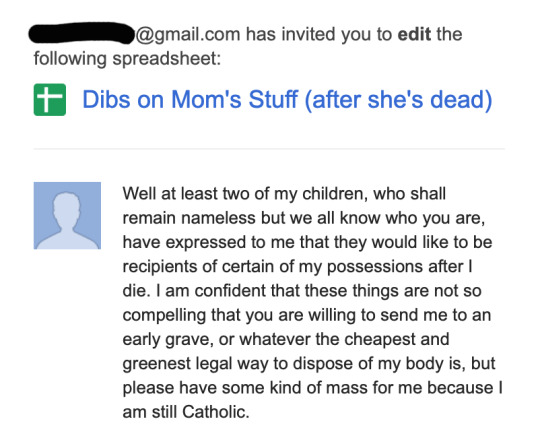
literally how am i supposed to react to this email my mom sent my entire family
72K notes
·
View notes
Text
Cyber Hygiene: Simple Steps to Protect Your Personal Data Online

In this present-day and age, digital threats are hidden everywhere, in that aspect, cyber hygiene is just like brushing your teeth. Poor hygiene leads to diseases in life, while neglecting cybersecurity makes one unsafeguarded, susceptible to identity theft and financial fraud, besides numerous privacy breaches. And with today's cybercriminals getting more sophisticated, the lost option of keeping personal data secured is no longer there. So here are the very simple but effective practices of online self-protection against cyber hygiene.
Check Your Password Game
"The weak password is like leaving your front door wide open to hackers." A strong, unique password for every account is helpful. The ideal password should:
Minimum 12-16 characters
Almost all capital and small letters, numbers, and special characters
Avoids personal information (birth date, name, etc.)
It is kept under a very secure password manager.
Hence, allow two-factor authentication in as many cases as possible.
Update Your Software and Devices
Offline software is a very easy entry point for cybercriminals. Companies are continuously releasing updates that plug open holes for security. Ensure:
Continuous update of the operating system, applications, and antivirus software.
Enabling automatic updates wherever available.
Uninstall unused apps possibly harboring potential security risks.
Be Aware of Phishing Attacks
A phishing email and a fake website trick a user into giving out his or her personal data. So keep an eye by:
Verify and scrutinize the sender email address for its odd variations.
Never click on a link or download a file from an unknown source.
Verify website URLs before entering sensitive information.
Use of extensions that detect phishing attempts in browsers.
Protect Your Wi-Fi Connection
A compromised Wi-Fi would probably end up compromising personal data. You can make your home Wi-Fi secure by:
Changing the default router's password to a very strong, unique password.
Enabling WPA3 encryption for the ultimate security.
Hiding SSID (network name) from the public eye.
Using a VPN while on public networks.
Think Twice before Talking on Social Media
Being overly communicative through social media has the capacity of making one vulnerable to cybercriminals. It can be made possible through:
Using privacy settings to limit the audience who is able to view your information.
Not posting sensitive information like at what point or during what time they will be at vacation, or a personally identifiable document.
Being cautious of friend requests from unknown users.
Keep Your Backup Updated
Ransomware attacks can shut you out of your own files. Prevent data loss with:
Regular back up of critical data to external drives and/or online cloud space.
Automate backup processes for hassle-free access.
They contain encrypted backup files for additional safeguards.
Keep Learning Cybersecurity Way
Educating oneself is perhaps the best defense one can put up against cyber threats. Cybersecurity courses help place students on the frontline when it comes to learning how to protect personal and professional data. Topics covered in these courses include:
Ethical hacking and penetration testing
Basic Network Security Protocols
Best Practices about Data Protection
Emerging trends in Cybersecurity
Conclusion
Cyber hygiene is not a single effort; it keeps on going. Doing this alone will go a long way in minimizing risk from cyber threats and keeping private data secure. It would also be a great deal if you invested in cybersecurity training. This would prepare you to face threats prompted by cyberspace scenarios ahead of time.
0 notes
Text
Preventing POS System Downtime: Tips for a Smooth Checkout Experience

In the fast-paced world of retail and hospitality, a seamless checkout experience is crucial for customer satisfaction and business efficiency. A point-of-sale (POS) system is the backbone of transactions, inventory management, and sales tracking. However, POS system downtime can result in frustrated customers, lost revenue, and operational chaos. To ensure smooth operations, businesses must take proactive steps to prevent system failures. Here are essential tips to minimize POS system downtime and maintain a seamless checkout experience.
1. Invest in Reliable POS Hardware and Software
A robust and high-quality POS system is the first step to preventing downtime. Opt for POS hardware and software that is designed for your industry, ensuring compatibility with your operational needs. Cheap or outdated systems are more prone to breakdowns and security vulnerabilities. Choose a system with a proven track record of stability and excellent customer support.
Key Considerations:
Use a cloud-based POS system to reduce reliance on a single physical server.
Ensure hardware components (e.g., receipt printers, scanners, card readers) are durable and up to date.
Select software with regular updates and support for troubleshooting.
2. Perform Regular Maintenance and Updates
Just like any technology, POS systems require routine maintenance to function efficiently. Ignoring updates can leave your system vulnerable to bugs and security threats.
Best Practices:
Schedule periodic software and firmware updates to prevent compatibility issues.
Conduct routine hardware checks to ensure devices are in working condition.
Clear cache and unwanted data from the system to improve performance.
Test updates in a controlled environment before rolling them out across multiple terminals.
3. Ensure Stable Internet Connectivity
Many modern POS systems rely on internet connectivity for payment processing, inventory updates, and cloud storage. An unstable connection can cause transaction failures and checkout delays.
Ways to Maintain a Stable Connection:
Use a high-speed internet connection with sufficient bandwidth to support multiple terminals.
Set up a failover system with a backup internet connection (e.g., a secondary broadband or LTE connection).
Implement network monitoring tools to identify and resolve connectivity issues before they affect operations.
4. Train Staff for Quick Troubleshooting
Your employees should be equipped with basic troubleshooting knowledge to handle minor POS issues without needing immediate technical support.
Training Tips:
Teach staff how to reboot the system and troubleshoot simple connectivity issues.
Create a troubleshooting guide for common POS errors.
Provide customer service training to handle frustrated customers during downtime.
5. Use Offline Mode for Transactions
In case of internet failure, an offline mode ensures that your business continues running without major disruptions.
How It Helps:
Allows card payments to be processed once connectivity is restored.
Ensures that sales data syncs automatically when the system goes back online.
Prevents unnecessary delays and lost sales during short-term outages.
6. Implement Regular Data Backups
Data loss due to system crashes or cyberattacks can be disastrous. A strong data backup strategy ensures quick recovery and continuity.
Effective Backup Strategies:
Schedule automatic cloud backups to prevent data loss.
Store backups on secure external drives as a secondary option.
Ensure encrypted backups to protect sensitive customer and sales data.
7. Protect Against Cyber Threats
POS systems are frequent targets for cyberattacks, including malware and hacking attempts. Strengthening security measures helps prevent breaches that can cause downtime.
Security Measures:
Use strong passwords and multi-factor authentication for POS access.
Install reputable antivirus and anti-malware software.
Restrict access levels so that only authorized personnel can make system changes.
Monitor POS activity logs for suspicious behavior.
8. Have a Backup Power Source
Power outages can bring operations to a halt. A backup power source ensures that your POS system remains operational during blackouts.
Solutions:
Use an uninterruptible power supply (UPS) to provide temporary power during outages.
Consider investing in a backup generator for extended power disruptions.
9. Work with a Reliable POS Provider
Choosing a POS provider with excellent customer support can make a significant difference in handling technical issues quickly.
What to Look for in a POS Provider:
24/7 technical support availability.
Quick response times for troubleshooting and repairs.
Regular system updates and security enhancements.
10. Monitor System Performance Regularly
Continuous monitoring of your POS system helps identify potential issues before they escalate into major problems.
Best Practices:
Set up alerts for system errors or connectivity issues.
Conduct periodic audits to assess system efficiency.
Track transaction speed and processing times to detect slowdowns.
Final Thoughts
POS system downtime can disrupt business operations, leading to lost revenue and customer dissatisfaction. By investing in reliable hardware and software, maintaining a stable internet connection, training employees for quick troubleshooting, and implementing security measures, businesses can significantly reduce the risk of downtime. Being proactive in monitoring and maintaining your POS system ensures a smooth and seamless checkout experience, keeping both customers and employees happy.
By following these best practices, businesses can keep their checkout processes efficient and hassle-free, ensuring a better overall shopping experience. Always stay prepared with a backup plan, and prioritize system maintenance to keep your POS system running smoothly at all times.
#retail billing software#point of sale#pointofsale#hotel pos software#retail#retailsoftware#retail software#retail business#software#hotel management software
0 notes